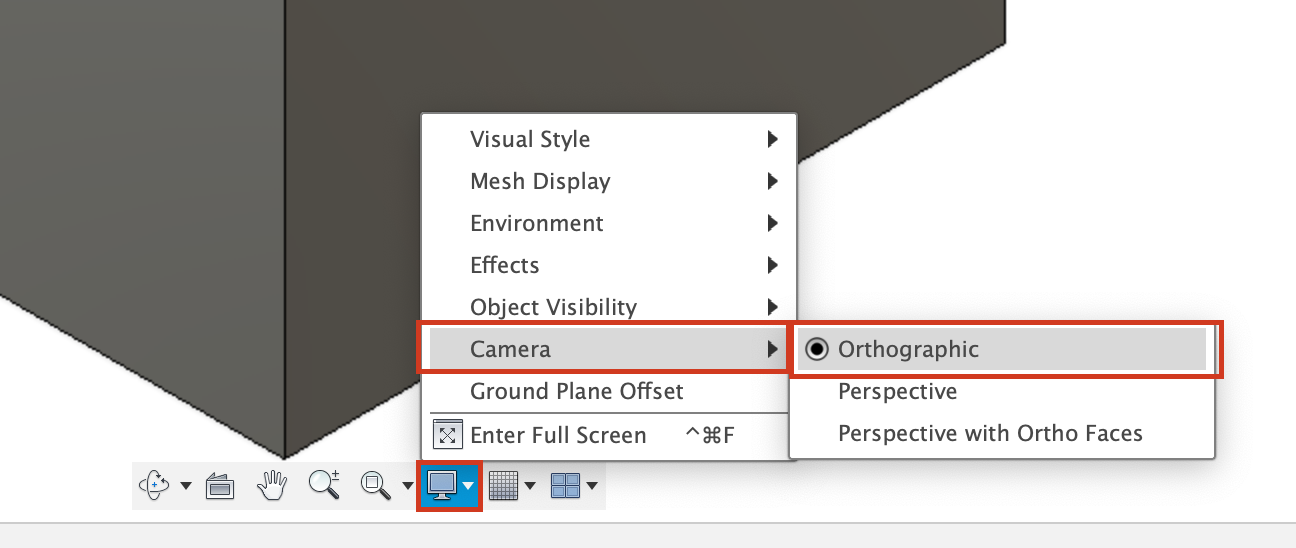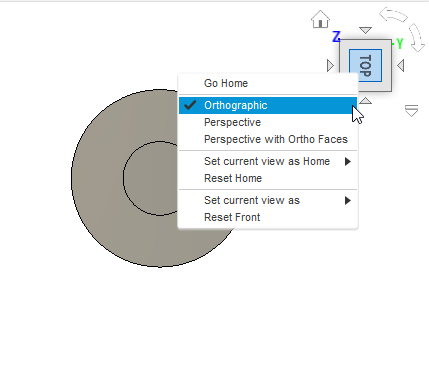Issue:
When viewing a face in Fusion, the part shows as distorted, angled, or crooked instead of flat. The model also may appear to be viewing from a "wide angle" or from perspective. Flat surfaces look to curl when zooming in. 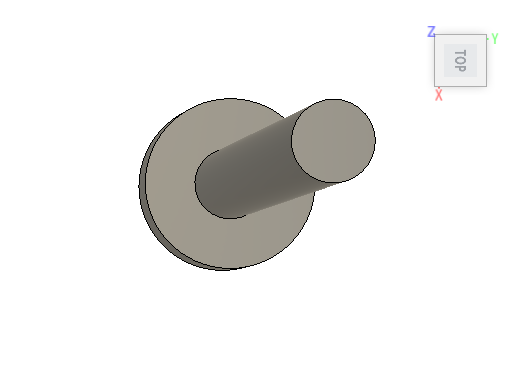
Causes:
Fusion camera view is set to Perspective or Perspective with Ortho Faces instead of Orthographic.Solution:
Change the view type from the view cube:
- Right-click on the view cube.
- Select "Orthographic".
Change the Camera setting in the view toolbar:
- Go to the design environment.
- Find the display setting at the bottom of the screen.
- Open Camera.
- Change the display to Orthographic.