Change the Bill of Materials layout
Note:
This content applies if you're using a hub that has collaborative editing enabled. Check for this icon ![]() next to the hub name to confirm that you're using a collaborative editing hub. Learn about collaborative editing.
next to the hub name to confirm that you're using a collaborative editing hub. Learn about collaborative editing.
Click the Layout Switcher at the top left of the Bill of Materials.
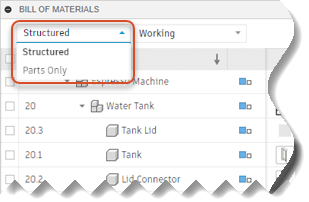
From the drop-down menu, select the type of layout you want to use.
- Structured: A hierchical view of assemblies and subassemblies.
- Parts Only: A list of parts and their quantities without any hierchical information.
