Switch a design to Parametric Modeling Mode
Switch a design from Direct Modeling Mode to Parametric Modeling mode to capture parametric modeling features in the Timeline in Fusion.
- In the Browser, right-click the default component.
- Select Change to Parametric Modeling Mode
 .
.
The Timeline is added to the design. The geometry you created in Direct Modeling mode is captured as a single Base Feature in the Timeline. As you create and modify geometry in Parametric Modeling Mode, new features are added to the Timeline as design history.
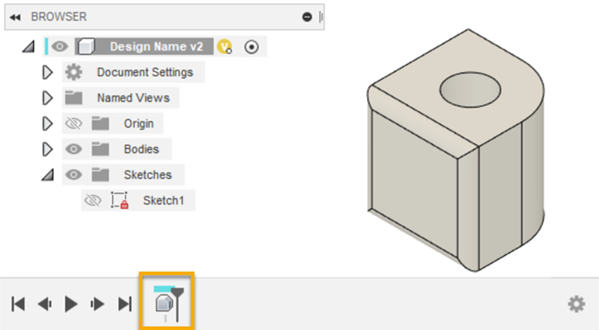
Tips
- In the Timeline, right-click the Base Feature and select Edit, if you want to edit the geometry you created in Direct Modeling mode without tracking the changes parametrically.
