Tutorial: Editing a model parametrically and using direct modeling
This tutorial helps you to become comfortable with parametric modeling and direct modeling. Parametric modeling captures the design history in the timeline; direct modeling does not. As a general rule, start with design history turned on, and switch to direct modeling only when you need much more focused control over the model by enabling you to select any face.
In this tutorial, you
- Use parametric modeling to increase the size of the counterbore holes and the thickness of the web
- Use direct modeling to alter the angle of bearing arm, then restart the design history
- Apply a material to the bearing bracket and check its mass.
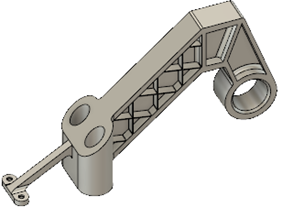
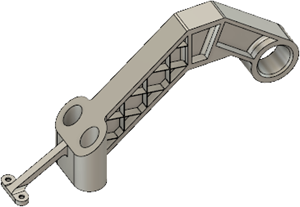
Bearing bracket model starting shape (left), Bearing bracket model after modifications (right).
Tip: Press the
S key to display the Toolbox, then search for specific tools you want to use in the current workspace.