Minimum Cutting Radius reference
Avoid the sharp corners by specifying the minimum allowed radius to be machined.
The Adaptive Clearing, Pocket Clearing, Horizontal Clearing, and Contour strategies produce toolpaths that go fully into sharp corners that can bury the tool and force you to run at lower feedrates than otherwise possible. The Minimum Cutting Radius setting on the Passes tab allows you to avoid the sharp corners by specifying the minimum allowed radius to be machined.
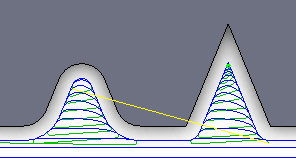
Adaptive clearing toolpath with Minimum Cutting Radius set to 0
By setting Minimum Cutting Radius, the toolpath becomes much smoother and a higher feedrate can be maintained.
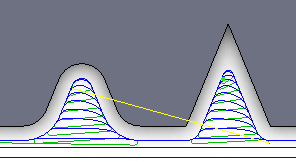
Adaptive clearing toolpath with Minimum Cutting Radius set to 1 mm
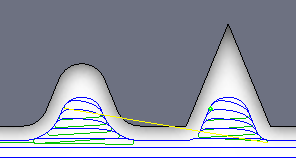
Adaptive clearing toolpath with Minimum Cutting Radius set to 4 mm
Using Minimum Cutting Radius leaves additional stock radially on the part that you then need to machine with alternative strategies.
