Pockets selection
The pocket selection lets you select open or closed pockets to machine.
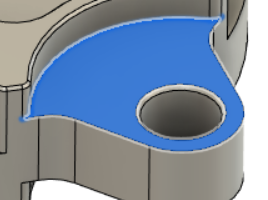
Open pocket selection
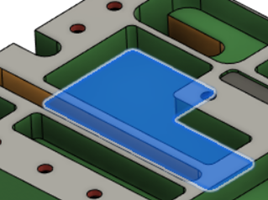
Closed pocket selection
If you have multiple pockets on the same plane, you can automatically select them using the Select same plane faces checkbox.
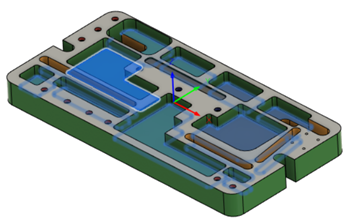
Pockets on the same plane automatically selected
This video explains how and when to use the Pockets selection option.
Note: You can find more details on the Extension Methods options in the video about the Chain selection at 1:48.
Video Player is loading.
Length: 1:50
