Edit change order details
Fusion Manage
Fusion Manage requires a separate license and can be used with Fusion or independently. Learn more.
You can edit the details of a change order that is in either the open or work workflow states.
Open the change order you want to edit.
In the Change Order tab, click Edit.
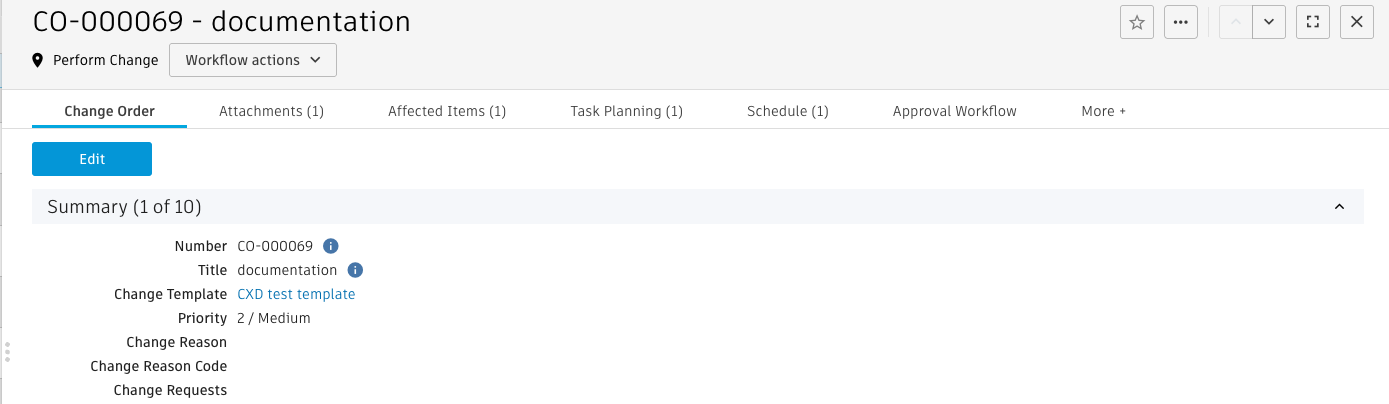
Modify details about the change order as needed.
Note: The change order Number is a unique number generated by Fusion Manage that cannot be changed.Under Summary, in the Change Template drop-down menu, select or create a template to populate the change order with a coordinator and approvers.
Optional: Under Approvals & Confirmation, add other team members who can optionally provide input and feedback on the change order.
Reviewers are not responsible for moving the change order through the workflow.
Click Save.
