Adjust sources for a nest using Component Sources
This feature is part of an extension. Extensions are a flexible way to access additional capabilities in Fusion. Learn more.
Use the Component Sources dialog to adjust sources for your nest. (If you do not have the Fusion Manufacturing Extension, you will not see any Nesting controls in this dialog.) You should do this after setting up materials with the Process Material Library.
- Add parts to your nest that are not in the current design.
- Set global parameters for orientation, rotation, priority, and so on, that will apply whenever you create nests with these sources.
Click Manufacture > Fabrication > Milling > Sources > Component Sources.

In the Component Sources dialog, select and add parts as needed for your nest.
Note: Sheet metal parts are only available for nesting if they contain flat patterns.If you excluded parts from nesting using the Nest Preparation dialog, they will not be available for nesting in the Component Sources dialog.
Use the Nest section of the dialog to set Nest values such as quantity, priority, orientation, bind, and so on.
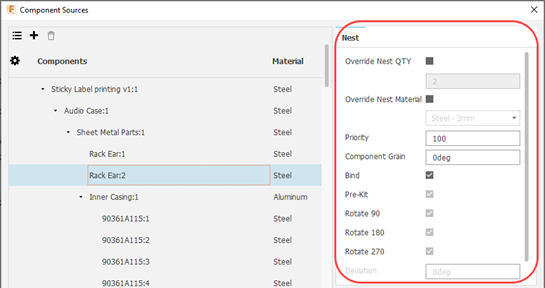
These will be default values, but can be changed later when creating a nest.
(Optional) Navigate through previews of the parts and nest using the angle buttons at the bottom of the panel.

You can also preview the orientation of the component on the sheet. The orientation is such that the grain on the component aligns with the grain on the sheet. The image below shows the difference between using a Component Grain of 0 degrees (left) and using a Component Grain of 45 degrees (right).
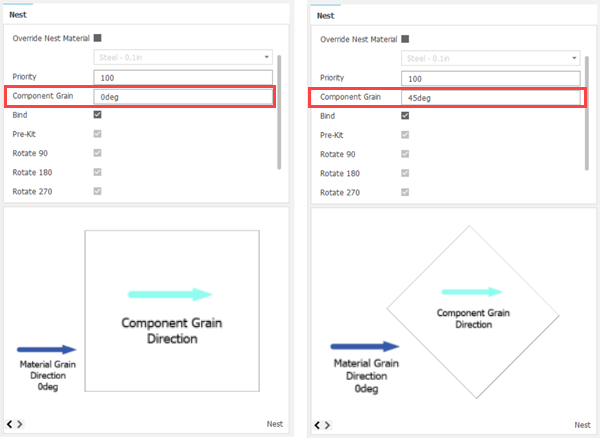
To add components from other designs to the nest, click Add (+) at the top left of the dialog.
To switch between table and tree views, click the corresponding buttons
 at the top left of the dialog.
at the top left of the dialog.
