Create an offset surface
Learn how to use the Offset tool to create a new surface at a specified distance from an existing face or body in Fusion.
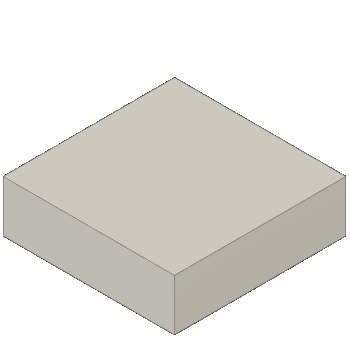
On the toolbar, select Surface > Create > Offset
 .
.The Offset dialog displays.
Optionally, check Chain Selection to include tangentially connected faces or uncheck to select individual faces to offset.
In the canvas, select a face or a surface body to offset from.
In the dialog, select an Offset Type:
- Sharp Offset: Creates sharp offset corners.
- Rounded Offset: Creates rounded offset corners.
Specify the Distance. Drag the Distance manipulator handle in the canvas, or specify an exact value.
Select an Operation, and adjust its associated settings:
 New Body: Creates a new body in the active component.
New Body: Creates a new body in the active component. New Component: Creates a new body in a new component.
New Component: Creates a new body in a new component.
Click OK.
The new surface displays in the canvas, offset based on the settings you specified.
Tips
- Uncheck Chain Selection if you don't want to automatically select tangentially connected geometry.
