Tutorial: Electronics cooling
This tutorial uses an Electronics Cooling analysis to compare different Simulation models, each with different modifications, to see how heat sinks and fans can be used to reduce the temperature of components in a power supply enclosure.
The model was created in the Electronics workspace, and the materials assigned in that workspace are automatically applied to the model components in the Simulation workspace. For simplicity, the model already has two heat sinks and a fan, which have been removed.
In this tutorial you
Create a new electronics cooling study and define its parameters with no heat sink
Clone the Simulation model and reinstate one heat sink
Clone the new Simulation model and reinstate the 2nd regulator and heat sink
Clone the latest Simulation model and reinstate the fan, creating two studies to evaluate whether to push air into the enclosure or pull it out
Compare the results.
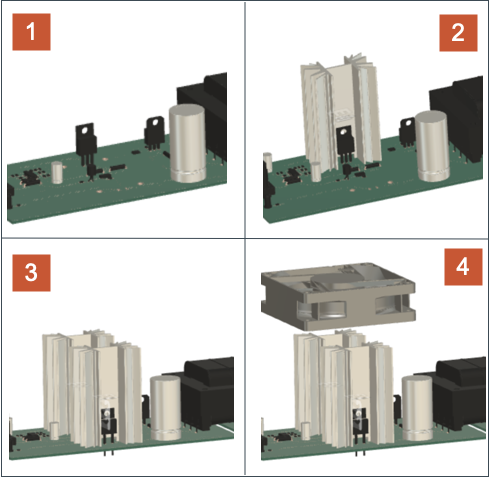
Power supply board and enclosure with 1. No heat sinks, 2. One heat sink, 3. Two heat sinks, 4. Two heat sinks and a fan.
Prerequisites
- To complete this tutorial, your Autodesk account needs sufficient tokens to run the analysis, or an active subscription to the Fusion Simulation Extension.
