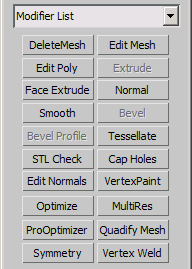Edit_Poly : Modifier
| Value > MAXWrapper > Modifier > Edit_Poly |
Edit Poly Mode
Get/Set the state of the Model/Animation radio buttons in the Edit Poly Mode rollout.
Get/Set the current editing operation of the modifier.
<Edit_Poly>.worldToObjectTransform Matrix3 default: (matrix3 [1,0,0] [0,1,0] [0,0,1] [0,0,0]) -- matrix3; World_to_Object_Transform
Get/Set the state of the Show Cage checkbox in the Edit Poly Mode rollout.
Get/Set the Cage color. Available in 3ds Max 8 and higher.
Get/Set the Selected Cage color. Available in 3ds Max 8 and higher.
Selection
Get/Set the state of the Use Stack Selection checkbox in the Selection rollout. When checked, the incoming stack selection is used instead of the modifier's sub-object selection.
Get/Set the state of the Ignore Backfacing checkbox in the Selection rollout.
Get/Set the state of the Select By Angle checkbox in the Selection rollout.
Get/Set the Select Angle value in the Selection rollout.
Get/Set the Edge Loop value. Available in 3ds Max 8 and higher.
Get/Set the Edge Ring value. Available in 3ds Max 8 and higher.
Get/Set the Edit Poly Selection Mode. Available in 3ds Max 2008 and higher.
Soft Selection
Get/Set the state of the "Use Soft Selection" checkbox in the Soft Selection rollout.
Get/Set the state of the Edge Distance checkbox in the Soft Selection rollout.
Get/Set the Edge Distance in the Soft Selection rollout.
Get/Set the Affect Backfacing checkbox state in the Soft Selection rollout.
Get/Set the Falloff value in the Soft Selection rollout.
Get/Set the Pinch value in the Soft Selection rollout.
Get/Set the Bubble value in the Soft Selection rollout.
Get/Set the state of the Lock Soft Selection checkbox in the Soft Selection rollout. When enabled, the soft selection is not recalculated automatically and can be defined using the Paint Soft Selection tools.
Get/Set the Selection Value in the Paint Soft Selection group of controls in the Soft Selection rollout. Controls the selection value that is applied to the vertices by the paint brush.
Edit Vertices/Edges/Borders/Polygons/Elements
Extrude Vertex/Edge/Face
Get/Set the edge extrusion height value.
Get/Set the edge extrusion width value.
Get/Set the face extrusion height value.
Get/Set the radio button state controlling the face extrusion type.
<Edit_Poly>.extrudeVertexHeight Float default: 0.0 -- animatable; world units; Vertex_Extrude_Height
Get/Set the vertex extrusion height value.
Get/Set the vertex extrusion width value.
To press the Extrude button, see the #ExtrudeVertex, #ExtrudeEdge , and #ExtrudeFace operations in EditPolyMod InterfaceEditPolyMod Interface - Operation Methods.
Weld
Get/Set the Weld Edge Threshold value.
<Edit_Poly>.weldVertexThreshold Float default: 0.1 -- animatable; world units; Vertex_Weld_Threshold
Get/Set the Weld Vertex Threshold value.
To press the Weld button, see the #WeldVertex and #WeldEdge operations in EditPolyMod Interface - Operation Methods.
See also EditPolyMod Interface - Weld Methods.
Chamfer
Get/Set the Edge Chamfer amount.
Get/Set the state of the "Open" checkbox in the Edge Chamfer options dialog. When set to true, the new polygons created by the Chamfer operation are removed, leaving an opening. Available in 3ds Max 8 and higher.
<Edit_Poly>.chamferVertexAmount Float default: 0.0 -- animatable; world units; Vertex_Chamfer_Amount
Get/Set the Vertex Chamfer amount.
Get/Set the state of the "Open" checkbox in the Vertex Chamfer options dialog. When set to true, the new polygons created by the Chamfer operation are removed, leaving an opening. Available in 3ds Max 8 and higher.
Get/Set the Edge Chamfer Segments amount. Adding Segments to the Edge Chamfer effectively performs an Edge Fillet, rounding the edge. Available in 3ds Max 2008 and higher.
<Edit_Poly>.edgeChamferQuadIntersections BooleanClass default: false -- boolean; alias: quad_intersections
 Get/Set the Quad Intersections mode. Available in
3ds Max 2018 and higher.
Get/Set the Quad Intersections mode. Available in
3ds Max 2018 and higher.
To press the Chamfer button, see the #ChamferVertex and #ChamferEdge operations in EditPolyMod Interface - Operation Methods.
Connect
Get/Set the default Connect Edge Segments value.
Get/Set the Pinch value in the Edge Connect options dialog. Available in 3ds Max 8 and higher.
Get/Set the Slide value in the Edge Connect options dialog. Available in 3ds Max 8 and higher.
To press the Connect button, see the #ConnectVertices and #ConnectEdges operations in EditPolyMod Interface - Operation Methods.
Outline
Get/Set the outline amount value.
To press the Outline button, see the #Outline operation in EditPolyMod Interface - Operation Methods.
Bevel
Get/Set the Bevel Extrusion Height value
Get/Set the Bevel Outline value.
Get/Set the Extrusion Type in the Bevel dialog.
To press the Bevel button, see the #Bevel operation in EditPolyMod Interface - Operation Methods.
Inset
Get/Set the Inset Amount value.
To press the Inset button, see the #Inset operation in EditPolyMod Interface - Operation Methods.
Bridge
Get/Set the state of the radio buttons in the Bridge dialog.
Get/Set the number of Bridge segments.
Get/Set the Bridge Taper value.
Get/Set the Bridge Bias value.
<Edit_Poly>.bridgeSmoothThreshold Float default: 45.0 -- animatable; angle; Bridge_Smoothing_Threshold;
Get/Set the Bridge Smooth Threshold.
Get/Set the index of the Bridge's first Target Polygon.
Get/Set the index of the Bridge's second Target Polygon.
Get/Set the first Twist value.
Get/Set the second Twist value.
Get/Set the Bridge Adjacent value. Available in 3ds Max 8 and higher.
Get/Set the state of the Reverse Triangulation checkbox. Available in 3ds Max 8 and higher.
To press the Bridge button, see the #BridgeBorder and #BridgePolygon operations and #PickBridgeTarget1 and #PickBridgeTarget2 command modes in EditPolyMod Interface - Operation Methods.
See also EditPolyMod Interface - Bridge Methods.
Hinge
Get/Set the Hinge Angle value.
Get/Set the Hinge Segment value.
To press the Hinge button, see the #HingeFromEdge operation and the #HingeFromEdge and # PickHinge command modes in EditPolyMod Interface - Operation Methods.
Extrude Along Spline
<Edit_Poly>.extrudeAlongSplineAlign BooleanClass default: true -- animatable; boolean; Extrude_Along_Spline_Align
Get/Set the state of the Align To Face Normal checkbox in the Extrude Along Spline dialog.
<Edit_Poly>.extrudeAlongSplineNode UndefinedClass default: undefined -- node; Extrude_Along_Spline_Node
Get/Set the spline node for the Extrude Along Spline.
<Edit_Poly>.extrudeAlongSplineRotation Float default: 0.0 -- animatable; angle; Extrude_Along_Spline_Rotation;
Get/Set the rotation value in the Extrude Along Spline dialog.
<Edit_Poly>.extrudeAlongSplineSegments Integer default: 6 -- animatable; integer; Extrude_Along_Spline_Segments
Get/Set the number of segments value in the Extrude Along Spline dialog.
<Edit_Poly>.extrudeAlongSplineTaper Float default: 0.0 -- animatable; float; Extrude_Along_Spline_Taper_Amount
Get/Set the taper amount in the Extrude Along Spline dialog.
<Edit_Poly>.extrudeAlongSplineTaperCurve Float default: 0.0 -- animatable; float; Extrude_Along_Spline_Taper_Curve
Get/Set the taper curve value in the Extrude Along Spline dialog.
<Edit_Poly>.extrudeAlongSplineTwist Float default: 0.0 -- animatable; angle; Extrude_Along_Spline_Twist
Get/Set the twist value in the Extrude Along Spline dialog.
To press the Extrude Along Spline button, see the #ExtrudeAlongSpline operation in EditPolyMod Interface - Operation Methods.
Remove Vertex/Edge
No properties related to this feature are exposed. To press the Remove button, see the #RemoveVertex and #RemoveEdge operations in EditPolyMod Interface - Operation Methods.
Break Vertex
No properties related to this feature are exposed. To press the Break button, see the #BreakVertex operation in EditPolyMod Interface - Operation Methods.
Split Edge
No properties related to this feature are exposed. To press the Split button, see the #SplitEdges operation in EditPolyMod Interface - Operation Methods.
Flip Face/Element
No properties related to this feature are exposed. To press the Flip button, see the #FlipFace and #FlipElement operations in EditPolyMod Interface - Operation Methods.
Insert Vertex in Edge/Face
No properties related to this feature are exposed. To press the Insert Vertex button, see the #InsertVertexInEdge and #InsertVertexInFace operations in EditPolyMod Interface - Operation Methods.
Remove Isolated Vertices
No properties related to this feature are exposed. To press the RemoveIsolated Vertices / Remove Unused Map Verts buttons, see the #RemoveIsoVerts and #RemoveIsoMapVerts operations in EditPolyMod Interface - Operation Methods.
Edit Geometry
Preserve UVs
Get/Set the state of the Preserve UVs checkbox. When set to true, moving sub-object elements do not affect the texture coordinates.
For related methods, see EditPolyMod Interface - PreserveMap Methods.
Relaxdialog
Get/Set the relax Iterations value.
Get/Set the state of the Hold Boundary Points checkbox.
Get/Set the state of the Hold Outer Points checkbox.
To press the Relax button, see the #Relax operation in EditPolyMod Interface - Operation Methods.
Slice Plane
Get/Set the position of the slice plane.
Get/Set the rotation of the slice plane.
Get/Set the scale of the slice plane.
Get/Set the state of the Split option.
To perform Slicing operations, see the #ResetSlicePlane, #Slice , and #SliceSelectedFaces operations and the #SlicePlane command mode in EditPolyMod Interface - Operation Methods.
See also the EditPolyMod Interface - Slice Methods.
Align Plane
Get/Set the normal vector of the align plane.
Get/Set the offset of the align plane.
Get/Set the type of the align plane.
To perform the Align operation, see the #Align operation in EditPolyMod Interface - Operation Methods.
MeshSmooth
Get/Set the Viewport Smoothness value in the Subdivision Surface rollout.
Get/Set the Separate By Materials checkbox in the Subdivision Surface rollout.
<Edit_Poly>.separateBySmoothing BooleanClass default: false -- boolean; Separate_by_Smoothing_Groups
Get/Set the Separate By Smoothing checkbox in the Subdivision Surface rollout.
To perform the Align operation, see the #MeshSmooth operation in EditPolyMod Interface - Operation Methods.
Tessellate
Get/Set the Tessellation type:
Get/Set the Tessellation Tension.
To perform the Align operation, see the #Tessellate operation in EditPolyMod Interface - Operation Methods.
Collapse
No properties related to this feature are exposed. To press the Collapse button, see the #CollapseVertex, #CollapseEdge , and #CollapseFace operations in EditPolyMod Interface - Operation Methods.
Hide/Unhide
No properties related to this feature are exposed. To press the Hide/Unhide buttons, see the #HideVertex, #HideFace, #HideUnselectedVertex, #HideUnselectedFace, #UnhideAllVertex , and #UnhideAllFace operations in EditPolyMod Interface - Operation Methods.
Copy/Paste Named Selection Sets
No properties related to this feature are exposed. To press the Copy/Paste buttons, see the #NamedSelectionCopy and #NamedSelectionPaste operations in EditPolyMod Interface - Operation Methods.
Make Planar
No properties related to this feature are exposed. To press the Make Planar buttons, see the #MakePlanar, #MakePlanarInX, #MakePlanarInY , and #MakePlanarInZ operations in EditPolyMod Interface - Operation Methods.
PolygonMaterial IDs
Get/Set the material ID value to set for the selected faces.
Get/Set the ID to use in the Select By Material ID feature.
Get/Set the Clear checkbox state in the Select By Material ID feature. When set to true, the previous selection is cleared before new faces are selected.
Toggles the visibility of a Polygon Material IDs floater version of this rollout.
Available in 3ds Max 2010 and higher.
Returns true if the Polygon Material IDs floater is visible, false if it is hidden.
Available in 3ds Max 2010 and higher.
To press the Select ID button, see the #SelectByMaterial operation in EditPolyMod Interface - Operation Methods.
Polygon Smoothing Groups
Get/Set the smoothing group to set.
The value is a long integer where each of the 32 bits stands for a smoothing group to be set. The first bit is 2^0, the second is 2^1, and so on, and the last bit is 2^31. To calculate the integer to assign to this property, calculate the sum of all the bits to be set.
For example, to set bit 20, you can set the value to 2^(20-1) = 524288.
To set smoothing groups 1, 5, and 17, you need to add 2^(1-1) + 2^(5-1) + 2^(17-1) = 65553.
Get/Set the smoothing groups to clear. The value is a long integer where each of the 32 bits stands for a smoothing group to be cleared. See previous property for an example.

Get/Set the smoothing groups to select by.
<Edit_Poly>.selectBySmoothingGroupClear BooleanClass default: false -- boolean; Select_By_Smoothing_Group_Clear
Get/Set the Clear checkbox state in the Select By Smooth Group dialog. When set to true, the previous selection is cleared before new faces are selected.
Get/Set the auto-smoothing threshold angle. The angle between the normals of two neighbor faces are compared to the threshold. If below the threshold, the two faces are automatically assigned the same smoothing group, causing smooth shading across the common edge.
Toggles the visibility of a Smoothing Groups floater version of this rollout.
Available in 3ds Max 2010 and higher.
Available in 3ds Max 2010 and higher.
See the #SelectBySmooth, #AutoSmooth and #SetSmooth operations in EditPolyMod Interface - Operation Methods.
Paint Deformation
Get/Set the state of the Push/Pull Direction radio buttons in the Paint Deformation rollout.
Get/Set the Value applied by the Paint Deform brush.
Get/Set the Size of the Paint Deform brush.
Get/Set the Strength of the Paint Deform brush.
Other Properties
Get/Set the break distance value. Available in 3ds Max 8 and higher.
Get/Set the remove edge control key option state. Available in 3ds Max 8 and higher.
<Edit_Poly>.dataChannel Integer default: 0 -- integer
Get/set the data channel as integer.
Available in 3ds Max 2016 and higher.
<Edit_Poly>.dataValue Float default: 0.0 -- float
Get/set the data value as float.
Available in 3ds Max 2016 and higher.
<Edit_Poly>.hardedgedisplay Integer default: 0 -- integer
Get/set the state of the hard edge display option as an integer.
Available in 3ds Max 2016 and higher.
<Edit_Poly>.hardedgedisplaycolor Color default: (color 0 237.15 39.78) -- RGB color
Get/set the hard edge display color value.
Available in 3ds Max 2016 and higher.
<Editable_Poly>.hardedgedisplay : integer
Get/set the state of the hard edge display option as an integer.
Available in 3ds Max 2016 and higher.
<Editable_Poly>.hardedgedisplaycolor : RGB color
Get/set the hard edge display color value.
Available in 3ds Max 2016 and higher.
Edit_Poly Interfaces:
The EditPolyMod Interface is a [Mixin Interface] exposed by the Edit_Poly modifier.
You can call the methods listed below by accessing the Interface as stand-alone, passing the Edit_Poly modifier as first argument before all other arguments.
EditPolyMod.GetSelection $Box01.modifiers[#Edit_Poly] #Vertex --or shorter, EditPolyMod.GetSelection $Box01.Edit_Poly #Vertex
You can also call the methods listed below as methods exposed by the Edit_Poly modifier itself because MAXScript searches both the modifier and all its Interfaces for the method name.
Thus, instead of using something like:
$Box01.modifiers[#Edit_Poly].EditPolyMod.GetSelection #Vertex --or $Box01.Edit_Poly.EditPolyMod.GetSelection #Vertex
The stand-alone interface access is typically orders of magnitude faster than the alternative method.
Selection Methods
<enum>GetEPolySelLevel()
GetEPolySelLevel enums: {#Object|#Vertex|#Edge|#Border|#Face|#Element|#CurrentLevel} Returns the EditPoly selection level.
Returns the Mesh selection level.
When the Edit Poly selection level is set to #Border , the Mesh selection level is returned as #Edge .
When the Edit Poly selection level is set to #Element , the Mesh selection level is returned as #Face .
<void>SetEPolySelLevel <enum>selectionLevel
selectionLevel enums: {#Object|#Vertex|#Edge|#Border|#Face|#Element|#CurrentLevel} Sets the EditPoly selection level.
<integer>ConvertSelection <enum>fromLevel <enum>toLevel requireAll:<bool>
fromLevel enums: {#Object|#Vertex|#Edge|#Border|#Face|#Element|#CurrentLevel}
toLevel enums: {#Object|#Vertex|#Edge|#Border|#Face|#Element|#CurrentLevel}
requireAll default value: false Converts the selection from the fromLevel into the toLevel. If requireAll : is set to true , all source subelements shared by a target subelement must be selected for the target subelement to be selected. For example, a polygon is selected only when all its vertices are selected, a vertex is selected only when all polygons that share it are selected, and so on.
<bitArray>GetSelection <enum>meshSelLevel node:<node>
meshSelLevel enums: {#Object|#Vertex|#Edge|#Face|#CurrentLevel}
node default value: undefined Returns the specified selection as bitArray value.
If node : is supplied, returns the selection from the modifierinstanceassigned to the specified node.
<bool>SetSelection <enum>meshSelLevel <&bitArray>newSelection node:<node>
meshSelLevel enums: {#Object|#Vertex|#Edge|#Face|#CurrentLevel}
newSelection is In and Out parameter node default value: undefined Sets the specified selection using the supplied bitArray.
If node : is supplied, uses the modifierinstanceassigned to the specified node.
<bool>Select <enum>meshSelLevel <&bitArray>newSelection invert:<bool> select:<bool> node:<node>
meshSelLevel enums: {#Object|#Vertex|#Edge|#Face|#CurrentLevel}
newSelection is In and Out parameter
invert default value: false
]select default value: true
node default value: undefined Adds the bitArray passed by reference to the sub-object selection at the specified sub-object level. The modifier must be displayed in the command panel and must be in the requested sub-object mode for the selection to be set correctly.
If the optional invert : keyword is supplied and set to true , the selected state of the specified sub-objects is inverted - if they were selected they are deselected and vice-versa. If false or not supplied, they become selected or remain selected if they were selected already.
If the optional select: keyword is supplied and set to false , the specified sub-objects are deselected if they were already selected, or remain deselected if they were not selected. If true or not supplied, they are selected if they were previously not or remain selected if they were already selected.
If the modifier is instanced across multiple nodes and the optional node : keyword is supplied, the method uses the specified node.
<void>MoveSelection <&point3>amount parent:<&matrix3> axis:<&matrix3> localOrigin:<boolean> amount is In parameter parent default value: (matrix3 [1,0,0] [0,1,0] [0,0,1] [0,0,0]) parent is In parameter axis default value: (matrix3 [1,0,0] [0,1,0] [0,0,1] [0,0,0]) axis is In parameter localOrigin default value: false
Moves the current selection by the specified Point3 value.
If parent : is specified, its local coordinate system is used.
If axis : is specified, it is used as a custom coordinate system.
If localOrigin : is specified, the translation uses the selection's local transformation center as the origin.
<void>RotateSelection <&quat>amount parent:<&matrix3> axis:<&matrix3> localOrigin:<boolean> amount is In parameter parent default value: (matrix3 [1,0,0] [0,1,0] [0,0,1] [0,0,0]) parent is In parameter axis default value: (matrix3 [1,0,0] [0,1,0] [0,0,1] [0,0,0]) axis is In parameter localOrigin default value: false
Rotates the current selection by the specified quaternion value.
If parent: is specified, its local coordinate system is used.
If axis: is specified, it is used as a custom coordinate system.
If localOrigin: is specified, the rotation is about the selection's local transformation center.
<void>ScaleSelection <&point3>amount parent:<&matrix3> axis:<&matrix3> localOrigin:<boolean> amount is In parameter parent default value: (matrix3 [1,0,0] [0,1,0] [0,0,1] [0,0,0]) parent is In parameter axis default value: (matrix3 [1,0,0] [0,1,0] [0,0,1] [0,0,0]) axis is In parameter localOrigin default value: false
Scales the current selection by the specified Point3 value.
If parent: is specified, its local coordinate system is used.
If axis: is specified, it is used as a custom coordinate system.
If localOrigin: is specified, the scaling is about the selection's local transformation center.
Moves the Ring selection. Available in 3ds Max 8 and higher.
RingValue is the quantity of edges to shift.
If MoveOnly is true , the selected edges are moved.
If Addis true and MoveOnly is true , the newly selected edges are added to the current selection.
If MoveOnly is true and Add is false , the newly selected edges are removed from the current selection.
Shifting one or all edge loops by three using all possible argument combinations:
| MoveOnly |
Add |
Result: |
| true |
false |
 |
| true |
false |
 |
| true |
true |
 |
| true |
true |
 |
| false |
true |
 |
| false |
true |
 |
| false |
false |
 |
| false |
false |
 |
Moves the Loop selection. Available in 3ds Max 8 and higher.
LoopValue is the quantity of edges to shift.
If MoveOnly is true , the selected edges are moved.
If Add is true and MoveOnly is true , the newly selected edges are added to the current selection.
If MoveOnly is true and Add is false , the newly selected edges are removed from the current selection.
<integer>ConvertSelectionToBorder <enum>fromLevel <enum>toLevel
fromLevel enums:{#Object|#Vertex|#Edge|#Border|#Face|#Element|#CurrentLevel}
toLevel enums:{#Object|#Vertex|#Edge|#Border|#Face|#Element|#CurrentLevel} Converts the current selection to border selection. The first argument represents the sub-object type to convert from, the second one represents the sub-object type to convert to.
Available in 3ds Max 8 and higher.
Operation Methods
<enum>GetOperation()
GetOperation enums: {#GrowSelection | #ShrinkSelection | #SelectEdgeLoop | #SelectEdgeRing | #GetStackSelection | #HideVertex | #HideFace | #HideUnselectedVertex | #HideUnselectedFace | #UnhideAllVertex | #UnhideAllFace | #NamedSelectionCopy | #NamedSelectionPaste | #Cap | #DeleteVertex | #DeleteFace | #RemoveVertex | #RemoveEdge | #DetachVertex | #DetachFace | #SplitEdges | #BreakVertex | #CollapseVertex | #CollapseEdge | #CollapseFace | #ResetSlicePlane | #Slice | #SliceSelectedFaces | #Cut | #WeldVertex | #WeldEdge | #CreateShape | #MakePlanar | #MakePlanarInX | #MakePlanarInY | #MakePlanarInZ | #Align | #Relax | #MeshSmooth | #Tessellate | #Retriangulate | #FlipFace | #FlipElement | #ExtrudeVertex | #ExtrudeEdge | #ExtrudeFace | #Bevel | #Inset | #Outline | #ExtrudeAlongSpline | #HingeFromEdge | #ConnectVertices | #ConnectEdges | #ChamferVertex | #ChamferEdge | #RemoveIsoVerts | #RemoveIsoMapVerts | #ToggleShadedFaces | #TransformVertex | #TransformEdge | #TransformFace | #Create | #Attach | #TargetWeldVertex | #TargetWeldEdge | #EditTriangulation | #TurnEdge | #CreateEdge | #CloneVertex | #CloneEdge | #CloneFace | #InsertVertexInEdge | #InsertVertexInFace | #Autosmooth | #SetSmooth | #SetMaterial | #SelectBySmooth | #SelectByMaterial | #BridgeBorder | #BridgePolygon | #BridgeEdge| #PreserveUVSettings | #RemoveEdgeRemoveVertices | #MakeHardEdges | #MakeSmoothEdges | #SelectHardEdges | #SelectSmoothEdges | #DeleteEdge} Returns the current EditPoly Operation.
<void>SetOperation<enum>operation
operation enums: {#GrowSelection | #ShrinkSelection | #SelectEdgeLoop | #SelectEdgeRing | #GetStackSelection | #HideVertex | #HideFace | #HideUnselectedVertex | #HideUnselectedFace | #UnhideAllVertex | #UnhideAllFace | #NamedSelectionCopy | #NamedSelectionPaste | #Cap | #DeleteVertex | #DeleteFace | #RemoveVertex | #RemoveEdge | #DetachVertex | #DetachFace | #SplitEdges | #BreakVertex | #CollapseVertex | #CollapseEdge | #CollapseFace | #ResetSlicePlane | #Slice | #SliceSelectedFaces | #Cut | #WeldVertex | #WeldEdge | #CreateShape | #MakePlanar | #MakePlanarInX | #MakePlanarInY | #MakePlanarInZ | #Align | #Relax | #MeshSmooth | #Tessellate | #Retriangulate | #FlipFace | #FlipElement | #ExtrudeVertex | #ExtrudeEdge | #ExtrudeFace | #Bevel | #Inset | #Outline | #ExtrudeAlongSpline | #HingeFromEdge | #ConnectVertices | #ConnectEdges | #ChamferVertex | #ChamferEdge | #RemoveIsoVerts | #RemoveIsoMapVerts | #ToggleShadedFaces | #TransformVertex | #TransformEdge | #TransformFace | #Create | #Attach | #TargetWeldVertex | #TargetWeldEdge | #EditTriangulation | #TurnEdge | #CreateEdge | #CloneVertex | #CloneEdge | #CloneFace | #InsertVertexInEdge | #InsertVertexInFace | #Autosmooth | #SetSmooth | #SetMaterial | #SelectBySmooth | #SelectByMaterial | #BridgeBorder | #BridgePolygon | #BridgeEdge | #PreserveUVSettings | #RemoveEdgeRemoveVertices | #MakeHardEdges | #MakeSmoothEdges | #SelectHardEdges | #SelectSmoothEdges | #DeleteEdge} Puts the Edit Poly modifier into the specified Operation mode.
<void>PopupDialog<enum>operation
operation enums: {#GrowSelection | #ShrinkSelection | #SelectEdgeLoop | #SelectEdgeRing | #GetStackSelection | #HideVertex | #HideFace | #HideUnselectedVertex | #HideUnselectedFace | #UnhideAllVertex | #UnhideAllFace | #NamedSelectionCopy | #NamedSelectionPaste | #Cap | #DeleteVertex | #DeleteFace | #RemoveVertex | #RemoveEdge | #DetachVertex | #DetachFace | #SplitEdges | #BreakVertex | #CollapseVertex | #CollapseEdge | #CollapseFace | #ResetSlicePlane | #Slice | #SliceSelectedFaces | #Cut | #WeldVertex | #WeldEdge | #CreateShape | #MakePlanar | #MakePlanarInX | #MakePlanarInY | #MakePlanarInZ | #Align | #Relax | #MeshSmooth | #Tessellate | #Retriangulate | #FlipFace | #FlipElement | #ExtrudeVertex | #ExtrudeEdge | #ExtrudeFace | #Bevel | #Inset | #Outline | #ExtrudeAlongSpline | #HingeFromEdge | #ConnectVertices | #ConnectEdges | #ChamferVertex | #ChamferEdge | #RemoveIsoVerts | #RemoveIsoMapVerts | #ToggleShadedFaces | #TransformVertex | #TransformEdge | #TransformFace | #Create | #Attach | #TargetWeldVertex | #TargetWeldEdge | #EditTriangulation | #TurnEdge | #CreateEdge | #CloneVertex | #CloneEdge | #CloneFace | #InsertVertexInEdge | #InsertVertexInFace | #Autosmooth | #SetSmooth | #SetMaterial | #SelectBySmooth | #SelectByMaterial | #BridgeBorder | #BridgePolygon | #BridgeEdge | #PreserveUVSettings | #RemoveEdgeRemoveVertices | #MakeHardEdges | #MakeSmoothEdges | #SelectHardEdges | #SelectSmoothEdges | #DeleteEdge} Opens the corresponding pop-up dialog.
<void>ButtonOp<enum>operation
operation enums: {#GrowSelection | #ShrinkSelection | #SelectEdgeLoop | #SelectEdgeRing | #GetStackSelection | #HideVertex | #HideFace | #HideUnselectedVertex | #HideUnselectedFace | #UnhideAllVertex | #UnhideAllFace | #NamedSelectionCopy | #NamedSelectionPaste | #Cap | #DeleteVertex | #DeleteFace | #RemoveVertex | #RemoveEdge | #DetachVertex | #DetachFace | #SplitEdges | #BreakVertex | #CollapseVertex | #CollapseEdge | #CollapseFace | #ResetSlicePlane | #Slice | #SliceSelectedFaces | #Cut | #WeldVertex | #WeldEdge | #CreateShape | #MakePlanar | #MakePlanarInX | #MakePlanarInY | #MakePlanarInZ | #Align | #Relax | #MeshSmooth | #Tessellate | #Retriangulate | #FlipFace | #FlipElement | #ExtrudeVertex | #ExtrudeEdge | #ExtrudeFace | #Bevel | #Inset | #Outline | #ExtrudeAlongSpline | #HingeFromEdge | #ConnectVertices | #ConnectEdges | #ChamferVertex | #ChamferEdge | #RemoveIsoVerts | #RemoveIsoMapVerts | #ToggleShadedFaces | #TransformVertex | #TransformEdge | #TransformFace | #Create | #Attach | #TargetWeldVertex | #TargetWeldEdge | #EditTriangulation | #TurnEdge | #CreateEdge | #CloneVertex | #CloneEdge | #CloneFace | #InsertVertexInEdge | #InsertVertexInFace | #Autosmooth | #SetSmooth | #SetMaterial | #SelectBySmooth | #SelectByMaterial | #BridgeBorder | #BridgePolygon | #BridgeEdge | #PreserveUVSettings | #RemoveEdgeRemoveVertices | #MakeHardEdges | #MakeSmoothEdges | #SelectHardEdges | #SelectSmoothEdges | #DeleteEdge} Presses the corresponding User Interface button.
Corresponds to pressing the Commit button in the User Interface. Commits the edits.
Pressed the Commit button in the User Interface unless the modifier is in animation mode.
Pressed the Commit button and repeats the last operation.
Corresponds to pressing the Cancel button. Rejects all changes in the current operation.
<void>ToggleCommandMode <enum>commandMode
commandMode enums: {#CreateVertex | #CreateEdge | #CreateFace | #DivideEdge | #DivideFace | #ExtrudeVertex | #ExtrudeEdge | #ExtrudeFace | #ChamferVertex | #ChamferEdge | #Bevel | #InsetFace | #OutlineFace | #SlicePlane | #Cut | #Weld | #EditTriangulation | #TurnEdge | #QuickSlice | #HingeFromEdge | #PickHinge | #BridgeBorder | #BridgePolygon | #PickBridgeTarget1 | #PickBridgeTarget2} Toggles the specified command mode. Enables if disabled, disables if enabled.
<enum>getCommandMode
Returns the current command mode (see the enums for toggleCommandMode() above), or -1 if no command mode is enabled.
<void>EnterCommandMode <enum>commandMode
commandMode enums: {#CreateVertex | #CreateEdge | #CreateFace | #DivideEdge | #DivideFace | #ExtrudeVertex | #ExtrudeEdge | #ExtrudeFace | #ChamferVertex | #ChamferEdge | #Bevel | #InsetFace | #OutlineFace | #SlicePlane | #Cut | #Weld | #EditTriangulation | #TurnEdge | #QuickSlice | #HingeFromEdge | #PickHinge | #BridgeBorder | #BridgePolygon | #PickBridgeTarget1| #PickBridgeTarget2} Enables the specified command mode.
Enters the specified pick mode.
<enum>GetCommandMode()
GetCommandMode enums: {#CreateVertex| #CreateEdge| #CreateFace| #DivideEdge| #DivideFace| #ExtrudeVertex| #ExtrudeEdge| #ExtrudeFace| #ChamferVertex| #ChamferEdge| #Bevel| #InsetFace| #OutlineFace| #SlicePlane| #Cut| #Weld| #EditTriangulation| #TurnEdge| #QuickSlice| #HingeFromEdge| #PickHinge| #BridgeBorder| #BridgePolygon| #PickBridgeTarget1| #PickBridgeTarget2} Returns the current command mode. Returns -1 if no mode is enabled.
Returns the current pick mode. Returns -1 if no mode is enabled.
Corresponds to pressing the Repeat Last button in the Edit Geometry rollout. Repeats the last operation.
Shows the operation dialog. Available in 3ds Max 8 and higher.
Returns true if the modifier is showing an operation dialog, false otherwise. Available in 3ds Max 8 and higher.
Closes the operation dialog. Available in 3ds Max 8 and higher.
Topology Editing Methods
Slice Methods
<void>MoveSlicePlane <&point3>amount parent:<&matrix3> axis:<&matrix3> amount is In parameter parent default value: (matrix3 [1,0,0] [0,1,0] [0,0,1] [0,0,0]) parent is In parameter axis default value: (matrix3 [1,0,0] [0,1,0] [0,0,1] [0,0,0]) axis is In parameter
Moves the slice plane by the specified Point3 value. If parent is specified, its local coordinate system is used. If axis is specified, it is used as a custom coordinate system.
<void>RotateSlicePlane <&quat>amount parent:<&matrix3> axis:<&matrix3>localOrigin:<boolean> amount is In parameter parent default value: (matrix3 [1,0,0] [0,1,0] [0,0,1] [0,0,0]) parent is In parameter axis default value: (matrix3 [1,0,0] [0,1,0] [0,0,1] [0,0,0]) axis is In parameter localOrigin default value: false
Rotates the slice plane by the specified quaternion value. If parent is specified, its local coordinate system is used. If axis is specified, it is used as a custom coordinate system. If localOrigin is specified, the rotation is about the slice plane's local transformation center.
<void>ScaleSlicePlane <&point3>amount parent:<&matrix3> axis:<&matrix3> localOrigin:<boolean> amount is In parameter parent default value: (matrix3 [1,0,0] [0,1,0] [0,0,1] [0,0,0]) parent is In parameter axis default value: (matrix3 [1,0,0] [0,1,0] [0,0,1] [0,0,0]) axis is In parameter localOrigin default value: false
Scales the slice plane by the specified Point3 value. If parent is specified, its local coordinate system is used. If axis is specified, it is used as a custom coordinate system. If localOrigin is specified, the scaling is about the slice plane's local transformation center.
Returns true if the Edit Poly modifier is in slice plane mode, false otherwise.
GetSlicePlaneTM - no automatic redraw after invoking.
Returns the transformation matrix of the slice plane.
<void>SetSlicePlane c<&am;point3>planeNormal <&point3>planeCenter planeNormal is In parameter planeCenter is In parameter
Sets the slice plane orientation using the supplied normal vector and plane center.
<void>GetSlicePlane <&point3>planeNormal <&point3>planeCenter planeNormal is Out parameter planeCenter is Out parameter
Returns the normal vector and plane center of the slice plane by writing into the supplied by-reference arguments.
Returns true if the modifier is in Slice mode, false otherwise. Available in 3ds Max 8 and higher.
Create Methods
Creates a new vertex at the specified point. Returns the index of the new vertex.
Creates a new face from the supplied array of indices. Returns the index of the new face.
Creates an edge between the two supplied vertex indices. Returns the index of the new edge.
Edit Triangulation Methods
Sets the diagonal between vertex1 and vertex2. This method can be used to manually adjust triangulation.
Cut Methods
<void>StartCut <enum>level <index>index <point3>point <point3>normal node:<node>
level enums: {#Object | #Vertex | #Edge | #Face | #CurrentLevel} node default value: undefined Enters Cut mode at the specified sub-object level.
Sets the cut end to the specified point in the object space. If the optional node parameter is provided, the point is taken in its object space. This can be useful when the modifier is instanced across multiple nodes. Available in 3ds Max 8 and higher.
Returns the index of the last cut end. Available in 3ds Max 8 and higher.
Bridge Methods
Bridges the two specified edges.
Bridges the two specified polygons.
Bridges the two specified edges. Available in 3ds Max 8 and higher.
Divide Methods
Divides the specified edge into two edges with the given proportions. Available in 3ds Max 8 and higher.
<index>DivideFace <index>faceID <float array>vertexCoefficients node:<node> node default value: undefined
Divides the specified face using the supplied array of vertex coefficients. Available in 3ds Max 8 and higher.
Preserve Map Methods
Returns the Preserve UVs state for the specified map channel.
Sets the Preserve UVs state for the specified map channel to the supplied boolean value.
Attach / Detach Methods
<void>AttachList <&node array>nodesToAttach editPolyNode:<node> nodesToAttach is In parameter editPolyNode default value: undefined
Detaches the selected sub-object selection to a new object with the specified name.
Geometry Data Methods
Returns the number of vertices in the Edit_Poly.
Returns the vertex with the specified index.
Returns the number of faces sharing the specified indexed vertex.
Returns the indexed faces sharing the specified indexed vertex.
Returns the number of edges sharing the specified indexed vertex.
Returns the indexed edge sharing the specified indexed vertex.
Returns the indexed vertex shared by the specified edge.
Returns the indexed face shared by the specified edge.
Returns the number of sides (edges/vertices) of the indexed face. A value of three means a triangular face, a value of four means a quad face, and so on.
Returns the vertex used at the specified indexed corner of the given indexed face.
Returns the edge used at the specified indexed side of the given indexed face.
Returns the Material ID of the indexed face.
Returns the Smoothing group of the indexed face. Smoothing groups are stored in long integers where the 32 bits correspond to the states of the 32 smoothing groups.
Returns the number of mapping channels.
Returns true if the supplied mapping channel is active, false otherwise.
Returns the number of map vertices in the specified mapping channel.
<point3 by value> GetMapVertex <integer>mapChannel <index>vertexID node:<node> node default value: undefined
Returns the indexed map vertex from the specified mapping channel.
<index>GetMapFaceVert <integer>mapChannel <index>faceID <index>corner node:<node> node default value: undefined
Returns the indexed corner vertex of the indexed face from the specified mapping channel.
Other Methods
Redraws the screen to update changes. Available in 3ds Max 8 and higher.
Sets the primary node. An Edit Poly modifier can be assigned as instance to any number of nodes. This method specifies which is the primary one.
Returns the primary node. Available in 3ds Max 8 and higher.
Returns the Node Transformation Matrix. Available in 3ds Max 8 and higher.