After installing the Service Pack 2 for Vault 2012 Editions and Service Pack 1 for Vault 2013 Editions, the Purge feature is automatically disabled for all migrated vaults. It is disabled so that you can repair existing data (that might have dangling file relationships) before using Purge again.
After repairing your data using the Reference Repair Utility, you can enable Purge through the ADMS Console.
Enable Purge with the ADMS Console
- Launch the ADMS Console.
- Select a vault from the Vaults folder.
- Select .
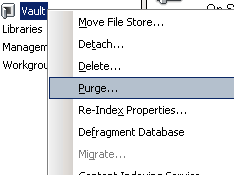
- When asked if you want to enable Purge, click Yes.
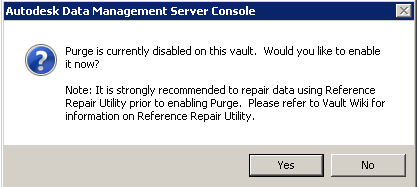
The Purge dialog launches and you can configure your purge criteria.
Note: The above process enables Purge functionality only on the selected vault. Follow the same process to enable Purge on remaining migrated vaults.