Exporting Asset Reports
To create an .CSV report of your project’s assets, click “Export” from the asset administration page.
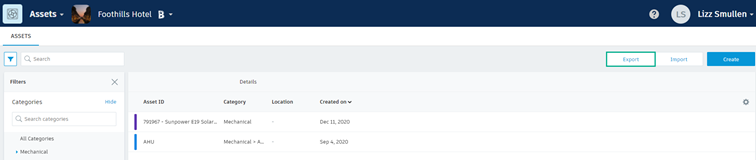
Your exported report will be emailed to you. It will include all assets on your project, regardless of whether you have filtered your asset administration page to view only certain categories.
Troubleshooting Assets CSV Report in Excel
If your asset data is not formatting correctly when opening your exported CSV file in Excel, we suggest using the import option.
Open a new or existing Excel file that you want to import data into.
Click the Data tab and click Get Data.
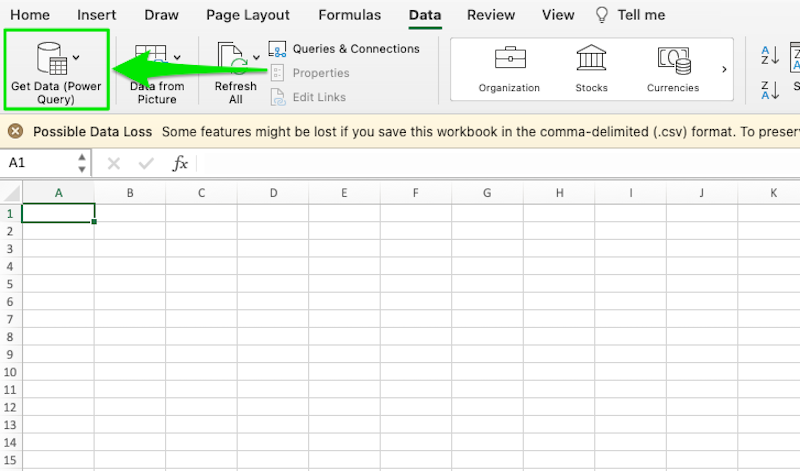
Select to import data from Text/CSV.
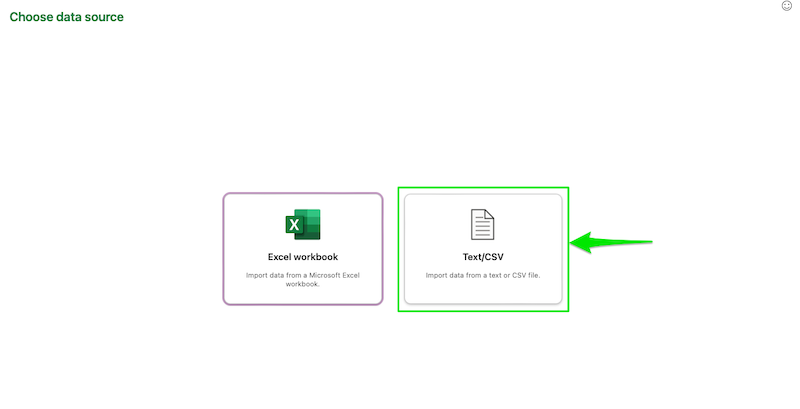
Click Browse.
Choose the assets detail CSV file from your computer.
Click Next.
Review the preview of the file.
Click Load.
