To create and run scripts from the Scripting Console
Create and run scripts using JavaScript to simplify workflows.
Click ![]()
![]()
![]() (Scripts) to open the Scripting Console.
(Scripts) to open the Scripting Console.
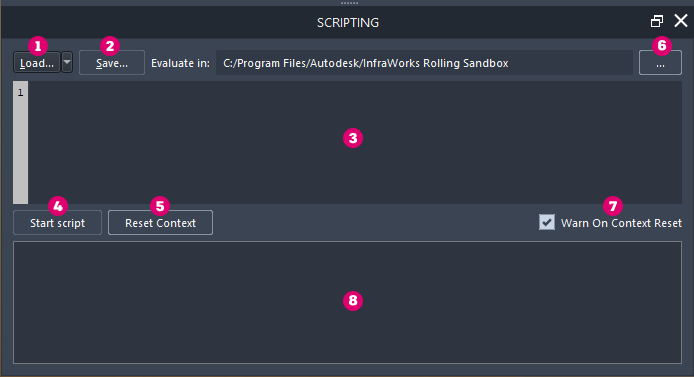
- Load a JavaScript file to use.
- Save the current script.
- Click in the Scripting Area and type or paste in a script.
- Click to start the script.
- Reset the context of the script.
- Browse to a different location to evaluate the script in. This is the directory where the script will be run.
- If checked, message displays asking if you want to reset the context even if the reset changes the script runtime, resulting in losing local changes.
- Script results are returned here.
Additional tips
To customize imported features during import and/or configuration, see To use scripts during import.
