InfraWorks 360 account Admins create new design groups from the Administer Groups panel. Open the panel from the Collaborate section of the desktop Start page.
- Click Administer Groups.
If you administer more than one account, select the Account from the pull-down menu.
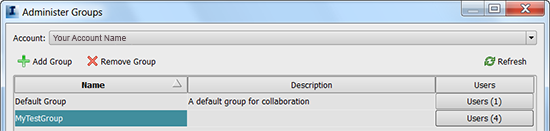
Remember: InfraWorks 360 creates a default group with you as Admin when you create an Admin account.
- Click
 Add Group.
Add Group. - Enter group name in dialog box. Click OK.
Panel redisplays showing name of new group with Users (0).
- Click OK.
InfraWorks 360 adds you as group's default Admin, shows Users (1).
Assign Users to Groups
Add users to groups from Assign Users to Groups panel.- In Administer Groups panel, Click Users field to open Assign Users to Groups
- You can also open Assign Users to Groups from Collaborate section of Start Page. See To add users to design groups and assign roles