You can discuss online models, proposals and scenarios using Design Feed. You can make notes to yourself or share them with others. Users or viewers with InfraWorks 360 mobile app can reply to comments and add their own.
- Access Design Feed by opening a model and Clicking
 Design Feed icon, located on top utility bar.
Design Feed icon, located on top utility bar.
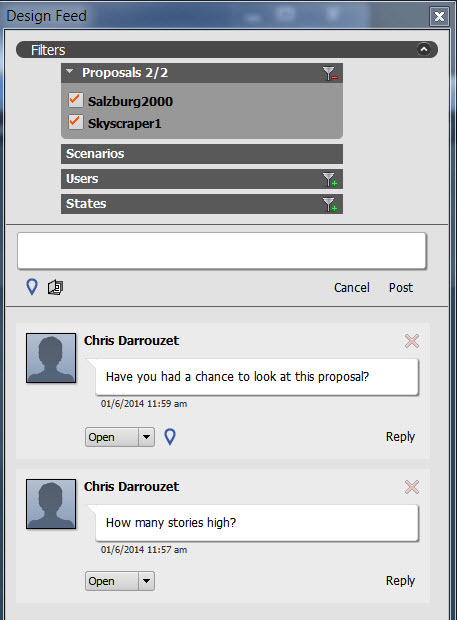
|
Hover over icons for tool tips. See sub-topics for more help on specific features.
|
Status Options
The actions you can perform on comments depend on the status of the comment thread, whether you created the comment or thread, and your rights in the group to which the scenario was published.

|

|

|
|
| Status options | Resolve or Close | Reopen or Close | Reopen |
| Add Reply | Yes | Yes | No |
| Delete Reply |
Reply Owner Thread Owner Group Administrator |
Reply Owner Thread Owner Group Administrator |
Thread Owner Group Administrator |
| Delete thread | No, must close first | No, must close first |
Thread Owner Group Administrator |