Insert additional points for more control over the segment shape in certain areas.
- In the browser or graphics window, right-click Segment2, and then select Add Points from the context menu.
- Pause the cursor over the area of the segment shown in the illustration.
The path and work points highlight as you move the cursor over the segment.
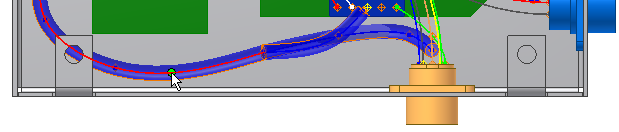
- Click the path to add the point.
The point is added and the segment recomputes.
- Right-click and select Finish.