- Click
Render tab
 Animate panel
Animate panel
 Pos Reps
.
Pos Reps
.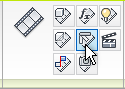
- In the dialog box, ensure Master is selected in the Start field.
- Select the positional representation named Rest position (0 deg) from the list of representations under the End field.
In the next steps, you set the length of this animation event before you close the dialog box.
- In the Time section of the dialog box, click Specify .

- Enter a value of 2 in the End field located on the right.
- Click OK to create this animation and close the dialog box.