To view the keyframes, click the Expand/Collapse Action Editor command on the right of the animation timeline.
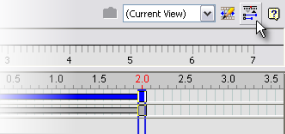
Note: In the Animation Timeline editor, the blue keyframes (parent) are action segments that have child keyframes displayed in gray. You can adjust both the parent and child keyframes. Child keyframes always fall within the parent keyframes.
Note: To edit a segment with the Animate Positional Representation dialog box, right-click the segment in the timeline and select Edit. Alternatively, double-click the segment.