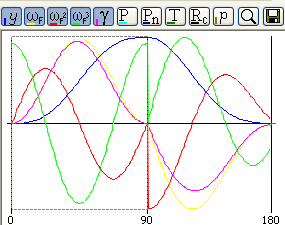Though you do not add or delete segments in this tutorial, this page describes how to do so.
- Click Add After in the Actual Segment area to add a new segment after the currently selected segment.
- Click Add Before to add new segment before the currently selected segment.
- Click Delete to delete the currently selected segment.
-
 The Zoom command switches on or off the zoom to the cam element graphs only.
The Zoom command switches on or off the zoom to the cam element graphs only. -
 The Save graph data to file command saves all graph data and data about cam profile and follower path to the tab-delimited text file.
The Save graph data to file command saves all graph data and data about cam profile and follower path to the tab-delimited text file.