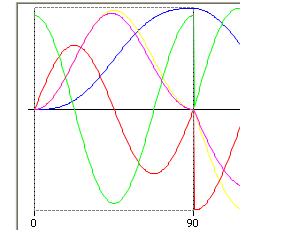- In the Actual Segment region, select 1 from the drop-down menu.
- You can also select a segment by clicking the segment in the graph.
- You can set segment length by dragging the segment end in the graph area.
- From the Motion Function drop-down menu, select Double Harmonic - Part 1.

- Set Motion End Position to 90 degrees.
- Set Lift at End to 5 mm.
- In the Actual Segment region, select 2 from the drop-down menu.
- From the Motion Function drop-down menu, select Double Harmonic - Part 2.
- Set Motion End Position to 180 degrees.

Previous | Next