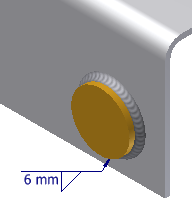To complete the weld, select the other face to locate the weld.
- In the dialog box, click the Select Face(s) 2 button.

- Click the cylindrical face on the adjacent plate.
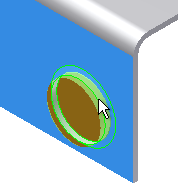
- Enter 6 mm in both fields under the selector buttons.
- Select the Create Welding Symbol check box.
- Enter 6 mm in the Leg 1 field.
- Click OK to create a 45 degree fillet with a leg length of 6 mm.