In larger weldments, the graphics screen can become cluttered with weld symbols. You can control the visibility of weld symbols, or weld features, individually or as a group.
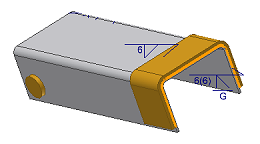
- Right-click Welds in the Model browser, and then remove the checkmark from Symbol Visibility. The program hides the weld symbols in the graphics window.
Alternatively, expand the Welds node and switch the visibility of individual weld symbols.
- Click Return
 to go back to the weldment assembly environment.
to go back to the weldment assembly environment.