Next, we create a miter joint. Since the channels have a radius on the inner corner, we offset the miter to provide relief for the radius.
- Orient the model view, as shown. This view is the top of the model.

- On the ribbon, click
Design tab
 Frame panel
Frame panel
 Miter
Miter
 .
. - Select the two channels.
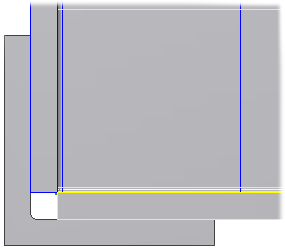
- Ensure Miter Cut at both sides
 is selected. Enter 2 mm in the Miter Cut Extension field.
is selected. Enter 2 mm in the Miter Cut Extension field. - Click Apply.
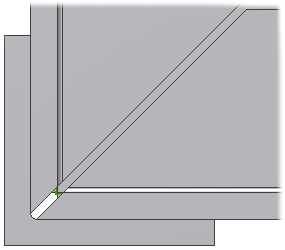
- You can repeat this process for the remaining seven junctions, but it is not required for this tutorial.
- Close the dialog box when finished.