In our design, the vertical members must be flush with the upper and lower channels. We must lengthen the vertical members to meet this criteria.
- Orient the model view, as shown.

- On the ribbon, click
Design tab
 Frame panel
Frame panel
 Lengthen/Shorten
Lengthen/Shorten
 .
. - Select the vertical channel. Make the selection near the top of the channel.Note: When you lengthen one end of a component, the end closest to your cursor when you select the component is the end that is lengthened.
- Ensure the One End command is selected.
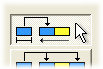
Currently, the end of the vertical channel is flush with the inner surfaces of the upper channels. The width of the channels is 40 mm. Therefore, the extension distance is 35 mm.
- Enter 35 mm in the Extension field.
- Click Apply.
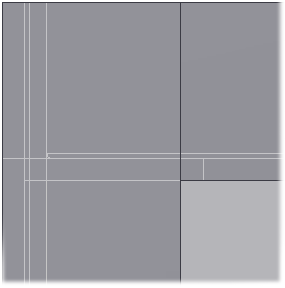
- Repeat this process for the other end of the vertical channel, this time using 5 mm for the lengthen distance.
- Repeat this process for the upper ends of the remaining three channels. It is not necessary to adjust the lower ends of the remaining channels.
- Close the dialog box when finished.