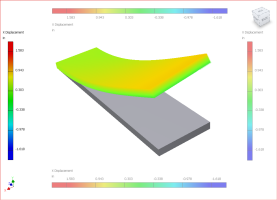
The color bar displays the range for the result being shown. The bar range is set to Automatic as the default. Inventor assigns the value range for display. The color bar is posted in the graphics region and can be relocated within the graphics region by activating the Color Bar command. Color bar display modifications are session based and do not persist between sessions.
You can modify the upper limit, lower limit, color type, and change the visibility, position, and size of the color bar.
Modify the range or position of the color bar:
- In the ribbon bar, click Color Bar
 to display the Color Bar Settings dialog box.
to display the Color Bar Settings dialog box. - Remove the check from the Maximum and/or Minimum limit setting.
- In the Edit fields, specify a different value as the Maximum/Minimum value for the range.
- If you do not like the default position of the Color Bar, specify another position using one of the Position options.
- When finished modifying the display parameters, click OK to invoke the changes and close the dialog box.