In the next section, we use the new surface to split the part and create a third body.
-
 On the Modify panel, choose the Split command.
On the Modify panel, choose the Split command. - In the dialog box, select the Split Solid option.
- Select the extruded surface as the Split Tool.
- If only one body is visible in a multi-body part, Inventor selects the visible body as the solid to include. Because more than one solid body is visible, select the upper body to satisfy the Solid selection.
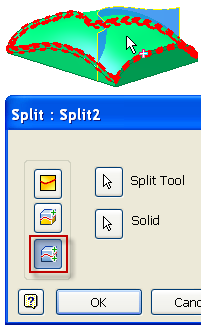
- Click OK to create the body.
Notice there are now three bodies in the Solid Bodies folder in the browser.
- Expand the Solid Bodies folder in the browser.

- Right-click each body in the folder and select Properties in the context menu. Change the Body Appearance Style for each body to a unique appearance
- Save the file.