In this section, you will create a workpiece pocket. The workpiece pocket is a type of Boolean operation, which creates an excavated pocket in the mold base to hold the core and the cavity.
- On the ribbon, click Mold Assembly tab > Boolean panel > Workpiece Pocket
 .
. - On the Workpiece Pocket dialog box, select Hole Clearance from the Pocket Type menu.
- Click Chamfer
 . Create a chamfer on the top left-hand side, as indicated on the image in the Workpiece Pocket dialog box. The chamfer is added because the workpiece has a chamfer along this corner to create a foolproof design.
. Create a chamfer on the top left-hand side, as indicated on the image in the Workpiece Pocket dialog box. The chamfer is added because the workpiece has a chamfer along this corner to create a foolproof design. - Modify the value of the chamfer to 5 mm to match the value of the chamfer on the workpiece.
- On the Workpiece Pocket dialog box, click OK to generate the workpiece pocket. The final mold assembly appears as shown in the following image.
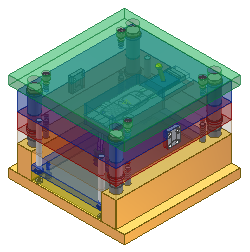 Note: It is difficult to see the workpiece pocket in the model. Select the Workpiece Pocket node in the Mold Design browser to highlight it on the model.
Note: It is difficult to see the workpiece pocket in the model. Select the Workpiece Pocket node in the Mold Design browser to highlight it on the model. - On the Quick Access toolbar, click Save to save the assembly.