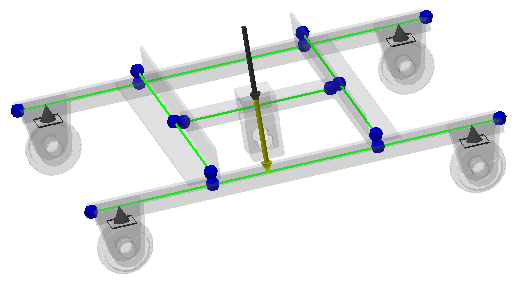Now assign loads on the components.
- In the Loads panel, click Force
 . The dialog box displays with the Origin selector active.
. The dialog box displays with the Origin selector active. - Select the middle beam where the force is acting.
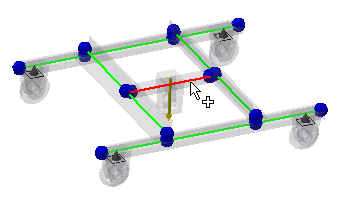
- In the dialog box, enter 500 N for the Magnitude value, and 0 degrees for Angle of Plane. Note: The Angle of plane specifies the rotation of the XY plane where the force is acting. Angle in plane defines the angle of the applied force from the Z-axis.
- Click the
 More button to expand the dialog box to display additional controls for specifying the force vector. In the Offset area, check the Relative box. You can now position the force to the middle of the selected beam. Enter 0.5 in the Offset edit field in the upper part of the dialog box. Click OK to exit the Force dialog box.
More button to expand the dialog box to display additional controls for specifying the force vector. In the Offset area, check the Relative box. You can now position the force to the middle of the selected beam. Enter 0.5 in the Offset edit field in the upper part of the dialog box. Click OK to exit the Force dialog box.