We must insert pinned constraints to the opposite side of the cart.
- In the browser, select Constraints folder. Right-click and select Pinned Constraint
 .
. - Select the beam as shown in the following image. The preview of the pinned constraint displays.
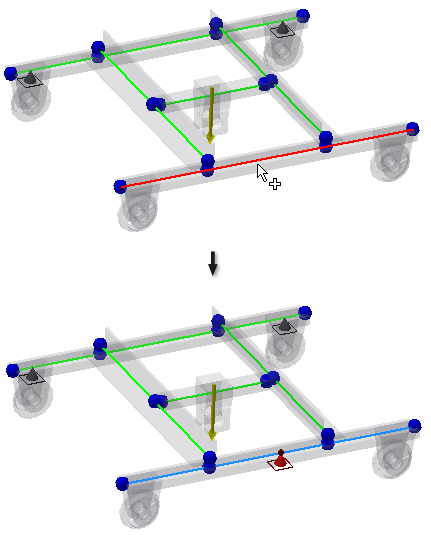
- In the Pinned Constraint dialog box, set Offset to 170 mm, and click OK. Pinned constraint is applied.
- Insert the second pinned constraint to the same beam. In the browser, select Constraints folder. Right-click and select Pinned Constraint
 .
. - Select the same beam, and set Offset to 2330 mm. Click OK.
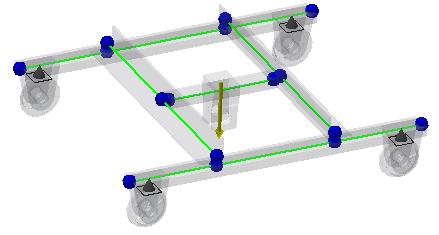
We applied all necessary constraints so we can add loads now.