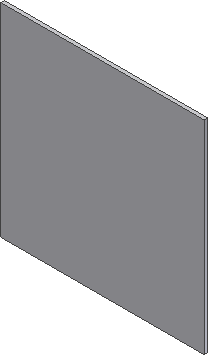- Press E on the keyboard, or right-click and select Extrude from the marking menu, to invoke the Extrude command.
- Click inside the 4.25" x 4.25" square to satisfy the profile selection. This is the only portion of the sketch to be extruded.
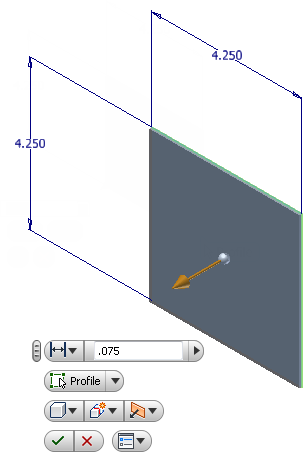
- Drag the gold distance manipulator until the value 0.075 appears in the value input box. Alternatively, you can enter .075 directly in the box.
- Click the green Ok button to create the extrusion and exit the command.