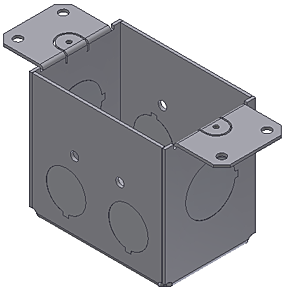Later in the tutorial, you write style information to the Style Library. The library must be set to Read/Write. You use the Projects editor to make this setting.
- Click

 Manage
Manage Projects.
Projects. - Double-click the tutorial_files project to make this project active.
- In the lower panel of the Project editor dialog box, if Use Style Library is Read-Only, right-click this setting and select Read-Write.
- Click Save and then Done.
- Open electrical box.ipt, located in the Electrical Box folder.