We will now create a sketch on the work plane. In a later step, this sketch is mirrored across the X axis of the part. It is used to cut away, or extrude, portions of material from the cylindrical feature of the part.
- Click any one of the four edges of the work plane.
- When the mini-toolbar appears, click the second button on the right labeled with the tooltip Create Sketch.
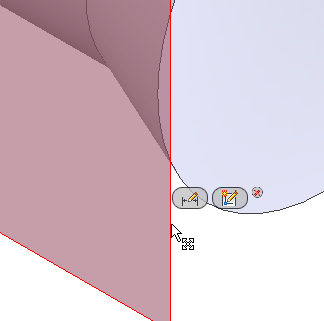
- The view automatically rotates parallel to the XY plane. This is because the Look at sketch plane on sketch creation option on the Sketch tab of the Application Options dialog box is active.
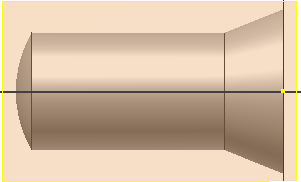
The new feature, Sketch2, is added to the Model browser.