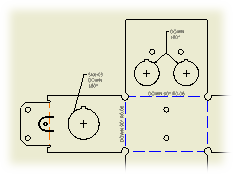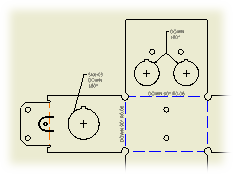|
|
- On the ribbon, click
Annotate tab
 Feature Notes panel
Feature Notes panel
 Punch
.
Punch
.
- In a flat pattern drawing view for a sheet metal part, select a punch geometry or punch center mark.
- Move the cursor and click to place the punch note. Continue placing punch notes.
- When finished, right-click and select Done.
|