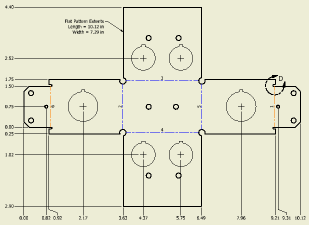
- Click
Place Views tab
 Create panel
Create panel
 Base
.
Base
. 
- In the Drawing View dialog box, select a sheet metal component as File.
- In the Sheet Metal View area, select Flat Pattern view.
- If appropriate, select or clear the selection of the Recover Punch Center option.
- Set other options in the Drawing View dialog, and then click in the drawing to place the view.