- In the Exit panel, click Finish Dynamic Simulation, then click Environments tab
 Stress Analysis
Stress Analysis  . The stress analysis environment becomes active.
. The stress analysis environment becomes active. - Click the Create Simulation
 command.
command. - In the Create New Simulation dialog box, on the Simulation Type tab, check the box next to Motion Loads Analysis.
- In the Part list box, select the Crank Sway component. The list displays all components that were exported to FEA.
- Next, specify the Time Step to be analyzed. The Time Step list displays all 16 time steps from the Dynamic Simulation environment. You choose the time step to analyze.
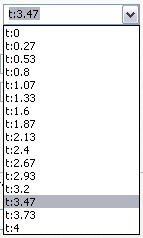
- Click OK. The loads for the time step you specified are added to the browser, nested under the Loads node.
- Click the Simulate command to run the solution.
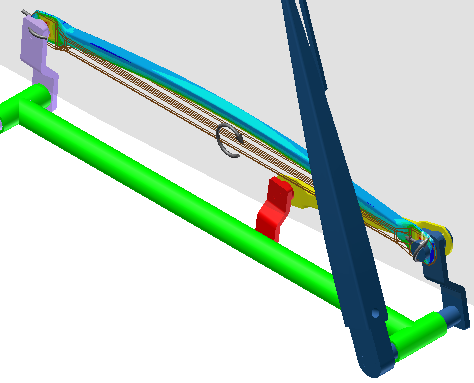
- When the simulation finishes, evaluate the results for that motion interval.