If useful for your design workflow, you can ensure that changes to the source file are not accidentally applied to the derived part.
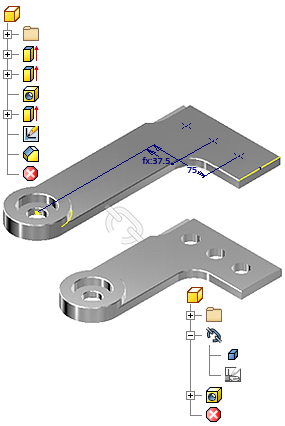
- To sever the link between the derived part and the base part permanently, right-click the derived part in the Model browser, and then select Break Link with Base Component.
The program breaks the associative link. You cannot restore the link.
- To suppress the association to the source file, right-click the derived part, and then select Suppress Link With Base Component.
- To restore a suppressed link, right-click the derived part, and then select Unsuppress Link With Base Component.