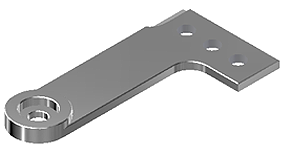- Switch to derive_test.ipt by clicking the derive_test.ipt tab at the bottom of the graphics window.
Notice that an Update icon
 appears next to der_001.ipt in the Model browser. This icon indicates that the source file (the parent part) was modified, and that you can apply the changes to the derived part. The changes are not applied automatically. You decide whether to apply the changes.
appears next to der_001.ipt in the Model browser. This icon indicates that the source file (the parent part) was modified, and that you can apply the changes to the derived part. The changes are not applied automatically. You decide whether to apply the changes. - Click Local Update
 on the Quick Access Toolbar to apply the changes to the derived part.
on the Quick Access Toolbar to apply the changes to the derived part.