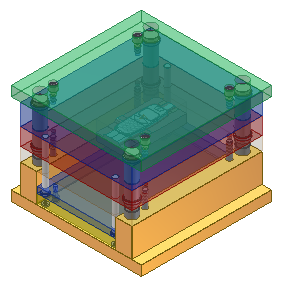In this section, you place the mold base into the assembly. The mold base must be added to the assembly before the slider and lifter assemblies can be generated.
- On the ribbon, click Mold Assembly tab > Mold Assembly panel > Mold Base
 .
. - On the Mold Base dialog box, the Placement Ref Point
 selection tool should be active. Select the point shown in the following image.
selection tool should be active. Select the point shown in the following image. 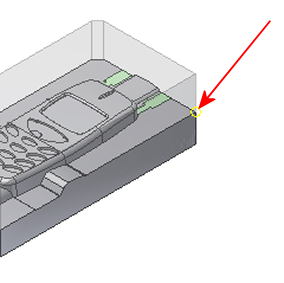
- On the Mold Base dialog box, expand the Vendor and Type menu.
- From the Vendor menu, select DME.
- If Immediate query is not checked, click the Query button.
- From the window, select E.
- From the Size menu, select 296 mm x 346 mm.
- Expand the Mold Base dialog box by clicking the arrows at the top or bottom of the right-hand side of the dialog box.
- In the Component list, click E 400 296x346x56.
- On the right of the selected component, click Property Settings
 .
. - In the E 400 dialog box, modify the H_ parameter value to 76 mm.
- Click OK on the E 400 dialog box.
- Click OK on the Mold Base dialog box.
- Click OK on the File Naming dialog box to accept the defaults and generate the mold base.
- The full mold base assembly appears as shown in the following image.