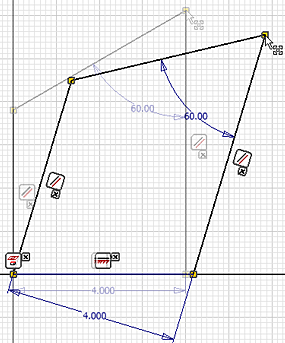By right-clicking a displayed constraint icon, you can delete the constraint.
- Right-click the perpendicular constraint icon near the bottom of the right-most vertical line segment.
- Select Delete to remove the perpendicular constraint between this line and the horizontal lower line segment.
- Click and drag the top-most endpoint to see how the geometry now behaves.Finally, right-click an empty area of your sketch, and select Hide All Constraints to make the constraint icons invisible.