The icons represent the constraints that you applied to the geometry or that the system applied when you created the geometry.
Pause your mouse over the perpendicular constraint icon near the bottom of the right-most vertical line segment.
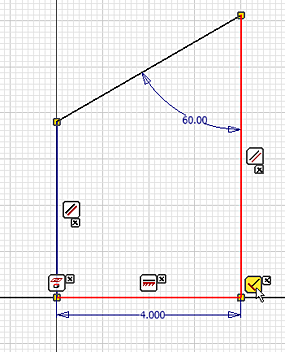
Notice that the lines which are perpendicular highlight, as does the perpendicular constraint icon. Using this technique you can understand the network of constraints that govern the behavior of your sketch.