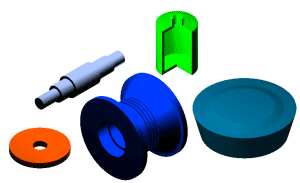
To begin, sketch a closed profile that represents the cross section of the revolved feature you want to create.
- On the ribbon, click
3D Model tab
 Create panel
Create panel
 Revolve
Revolve
 .
. If there is only one profile in the sketch, it is automatically highlighted.
- If there are multiple profiles, click Profile, and then select the profile to revolve. Use only unconsumed sketches in the active sketch plane.
- Click Axis, and then select an axis from the active sketch plane.
- If there are multiple solid bodies in the part, click Solids and choose the participating body.
- If an open profile is selected, set the Match Shape option, and then select the side to keep. The option specifies the extension of the open ends of the profile, and is only available for open profiles in Parts.
- Under Operation, click Join , Cut , Intersect with another feature, or Surface. Under Operation, click New solid to create a new solid body.
- Under Output, select Solid or Surface.
- Under Extents, click the down arrow, and then select the method to terminate the revolution. (Some methods are not available for base features.)
- For Angle, click an arrow to indicate revolution direction or to divide the angle equally in both directions.
- For Angle-Angle, enter an angular displacement value to revolve in the positive direction. Enter a second angular displacement value to revolve in the negative direction.
- For To, click a Sketch Point, Work Point, model vertex, or an End termination plane.
- For the Between method, click the Start and End termination planes.
- For Full, click the direction of the revolution.
- For To Next, click the body to end the feature creation.
- Click a direction command to revolve the feature in either direction, in both directions with different values, or equally in both directions. Results are previewed on the model.
- If appropriate, select the Match shape check box when you select an open profile. It selects the type of shape propagation: Match Contour or Match Shape.
- Optionally, select the Infer iMate check box to place an iMate automatically on a closed loop.