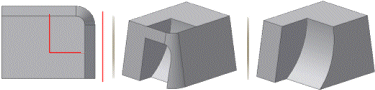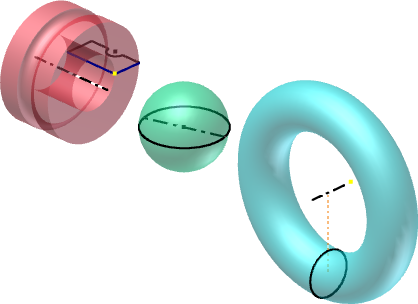
Revolve creates a feature or new solid body by rotating one or more sketched profiles around an axis. The first feature is the base feature.
If you create an assembly feature, only the solid output and cut operations are supported. Revolved assembly features can cut through other parts.
You can create a surface from a revolved profile, and then use it as a termination plane for other features, or a split tool for a split part.
The profile can be revolved through any angle measuring between zero and 360 degrees around an axis. The axis of revolution can be part of the profile or offset from it. The profile and axis must be coplanar.
Uses for revolved features
The Revolve command is used to create features having radial symmetry, such as stepped shafts, cylindrical containers, or O-rings. Such features can define the overall shape of a part (a base feature) or become details such as fins, webs, or struts.
Revolved surfaces can be used to define shapes. For example, a curved surface can be used as a termination plane for cuts in a housing.
 Power Transmission panel
Power Transmission panel  Shaft
Shaft Size and shape of revolved feature
The final size and shape of a revolved feature are determined by the dimensions of the sketch profile and the angle through which the profile is revolved.
If an open profile is selected, the Match Shape option specifies how open ends of the profile are extended.
Revolving around an axis on the sketch produces solid features, such as disks, hubs, and beveled gear blanks. Revolving around an axis that is offset from the sketch creates solids with holes, such as washers, flasks, and conduits.
You can use an open or closed profile to create a surface, which can be used as a construction surface or to design complex shapes.
Difference between primitive shape and revolve feature
When you specify a sphere or torus in the Primitives panel, the sketch creation and revolve process is automated. You can select a start plane for the sketch, create the profile, and then create a solid. The primitive shape creation commands create full revolutions and do not create surfaces or partial revolutions.
Shape propagation to open profiles
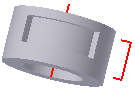 |
Shape propagation applies only to open profiles. It describes solutions that are defined through the extension of the open ends of the profile and by the shape of the body. Shape propagation generates a feature that is robust to topology changes in the part body caused by editing features higher up in the feature tree. The revolved feature is not dependent upon a strictly defined profile consisting of specific referenced edges and sketch lines. There are two types of shape propagation: Match Contour and Match Shape. |
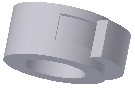 |
Match Contour Closes the open profile by extending the open ends of the profile until they intersect the solid body. If the sketch plane of the profile lies on a planar face, the loops of the face are used to close the profile. Otherwise, the edges defined by the intersection of the profile plane with the body are used to close the profile. A valid profile exists if both ends of the open profile intersect either the body or the revolve axis. Mixed sets are not valid. When a closed profile is created, you select Side to Keep for the profile. |
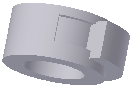 |
Match Shape Creates a flood-fill type solution. The open ends of the profile are extended to the axis of revolution, if possible, or to the bounding box of the body. The Match Shape revolution generates a stable and predictable body for topology changes on the defining faces. The revolved feature is not dependent on a strictly defined profile consisting of sketch lines and referenced edges. |