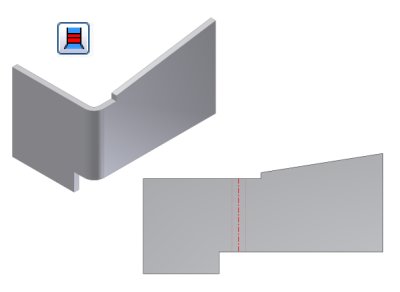Access
Located on the Shape tab of the: Face, Bend, and Contour Flange sheet metal feature dialog boxes.
- Extend Bend Aligned to Side Face
-
Extends material along the faces on the side of the edges connected by the bend instead of perpendicularly to the bend axis. Useful when side edges of face are not perpendicular. In the following images, the same bend is created using each option. The first image shows the bend extension aligned to the side face. Note the area of the flat pattern on either side of the bend zone.
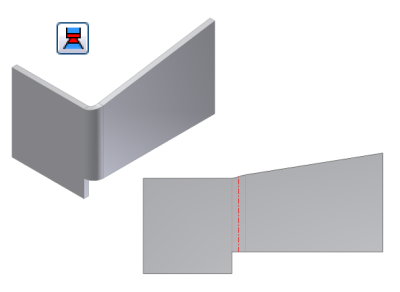
- Extend Bend Perpendicular to Side Face
-
Extends material perpendicularly to the side face. This option is the default when the dialog box is initialized. The following image shows the same bend as in the previous illustration created using the bend extension perpendicular to the side face. Note the area of the flat pattern on either side of the bend zone and compare with the same area on the flat pattern shown previously.