View the default display settings for the active assembly and create a nailboard drawing.
- Create a drawing using the Standard.idw template.
-
 On the Ribbon, click
Place Views tab
On the Ribbon, click
Place Views tab
 Create panel
Create panel
 Nailboard
.
Nailboard
. - On the Nailboard view dialog box, verify that the File is set to Enclosure_Assembly.iam.
- Click the Nailboard View drop-down and select Harness Assembly1. Click OK to create the view.
The nailboard drawing view is created and the nailboard sketch is active. The harness is placed in the drawing as shown.
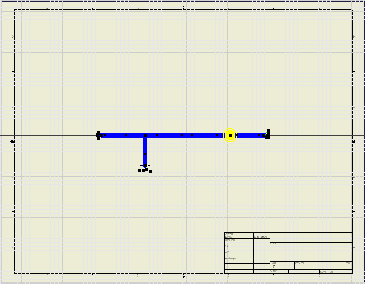
- Right-click in the graphics window, and select Finish Sketch.
- Save your work using the file name Harness Assembly1.idw in the Cable & Harness subfolder.