Move the entire harness to a new location on the drawing. For a move to occur, no pivot points can exist.
-
 On the ribbon, click
Nailboard tab
On the ribbon, click
Nailboard tab
 Edit panel
Edit panel
 Edit
.
Edit
. - Click the harness segment, and then drag the cursor to the location shown in the illustration.
- Release the mouse to complete the move.
The harness is moved and redrawn in the selected location.
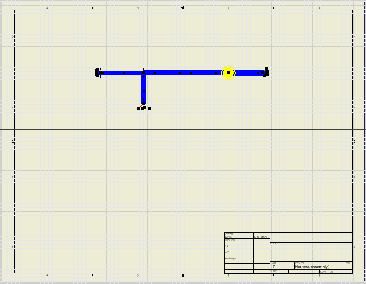
- Undo to return the harness to its original position in the center of the drawing.