- Set your active project to tutorial_files, and then open Disc Cams and Compression Springs
 Cam_Spring.iam.
Cam_Spring.iam.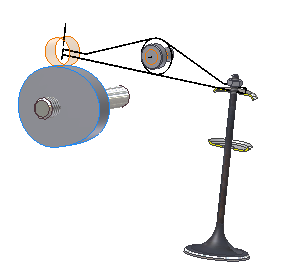
- On the ribbon, click
Design tab
 Spring panel
Spring panel
 Compression
Compression
 .
.The Compression Spring Generator opens in the Design tab by default, with the last valid settings.
- Hold the CTRL key while clicking the Compression command to load the Compression Spring Component Generator with the default installation data.
- We recommend that you create a disc cam using the disc cam tutorial before you design a compression spring, so that your assembly is complete.