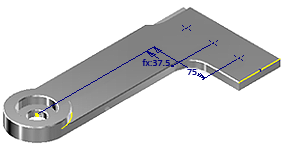Next, you modify the source file, and then apply those changes to the derived part.
- In the Model browser, right-click der_001.ipt, and then select Open Base Component.
This command opens the source file for the derived part.
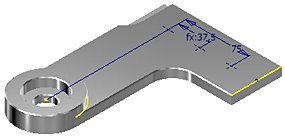
- On the ribbon, click the Manage tab
 Parameters panel
Parameters panel  Parameters.
Parameters. 
- For the parameter d2, change the equation from d1 * 5 to d1 * 7.
- Click Done to close the Parameters dialog box.
- Observe that the length of the part has increased.