- To create a drawing, click

 New.
New. - In the Create New File dialog box, click the Templates folder and select ANSI (in).idw, and then click Create.
- Save the drawing document as MyAccumulator.idw.
-
 On the ribbon, click
Place Views tab
On the ribbon, click
Place Views tab
 Create panel
Create panel
 Base
. The Drawing View dialog box displays.
Base
. The Drawing View dialog box displays. - Select Current in Orientation on the Component tab to use the current view orientation from the assembly file. Keep the default settings for other options. Notice:
- The Accumulator.iam assembly is selected in File.
- The Default view representation and Master level of detail is selected.
- The view scale is set as 0.08:1.
- The Create Projected Views Immediately after the Base View Creation option is selected.
- Move the preview to the upper-right quadrant of the drawing sheet. Then click to place the view.
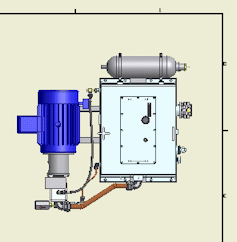 Note: Do not click OK on the Drawing View dialog box. If you click OK, the view is placed in a random location and the command is finished.
Note: Do not click OK on the Drawing View dialog box. If you click OK, the view is placed in a random location and the command is finished. - Move the cursor down to display a preview of the projected view. Then click to place the projected view.
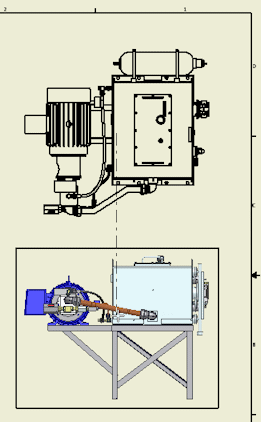
- Right-click, and select Create. Two views are created in the drawing.
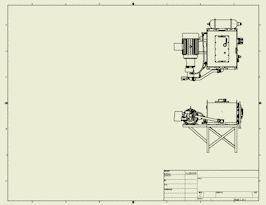
- Save the drawing document.