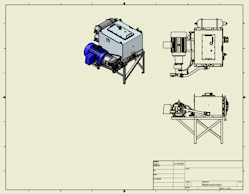-
 On the ribbon, click
Place Views tab
On the ribbon, click
Place Views tab
 Create panel
Create panel
 Projected
.
Projected
. - Click VIEW2 (the side view) to use it as a parent view.
- Move the preview to the upper-middle of the drawing sheet. Then click to place the view.
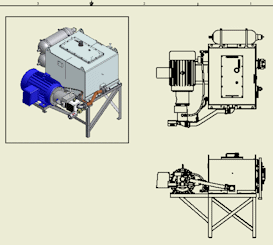
- Right-click and select Create.
The isometric view is placed.
- To edit the projected view properties, right-click inside the projected view, and select Edit View. The Drawing View dialog box displays.
- On the Component tab of the Drawing View dialog box, select Shaded
 in Style.
in Style. - Click OK.
The projected view updates to display a shaded view of the model.
- Save the drawing document.